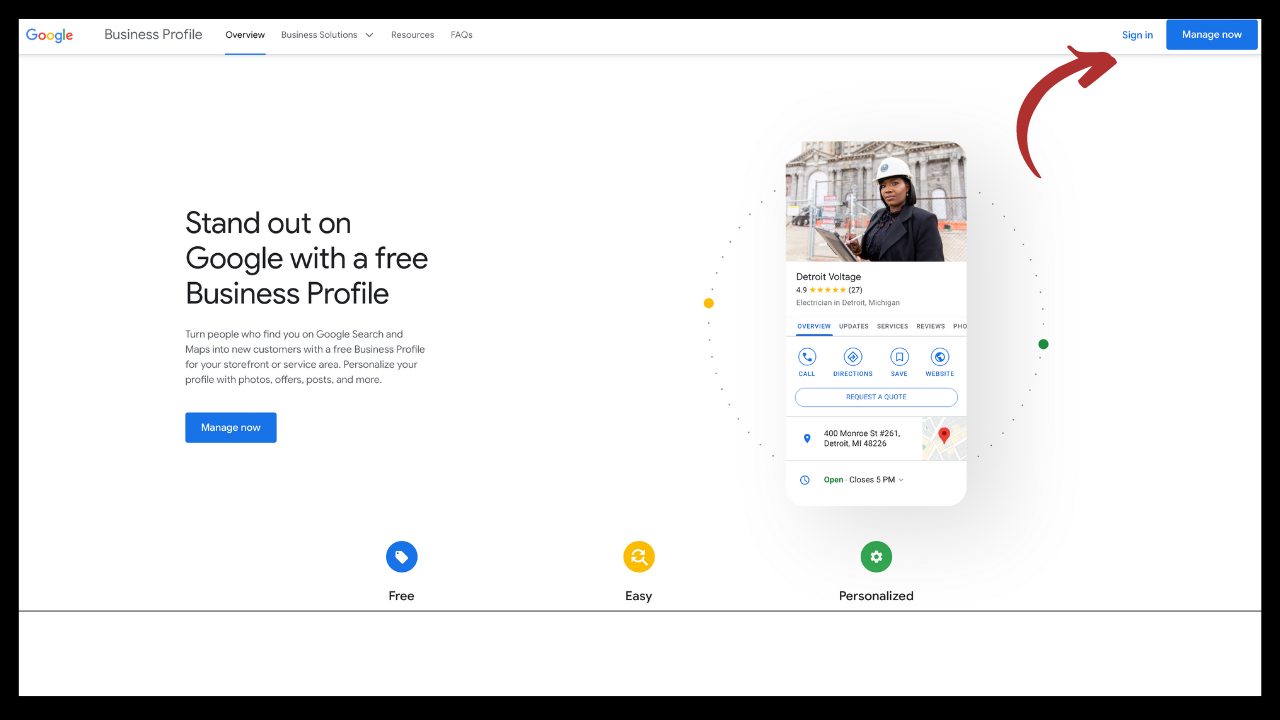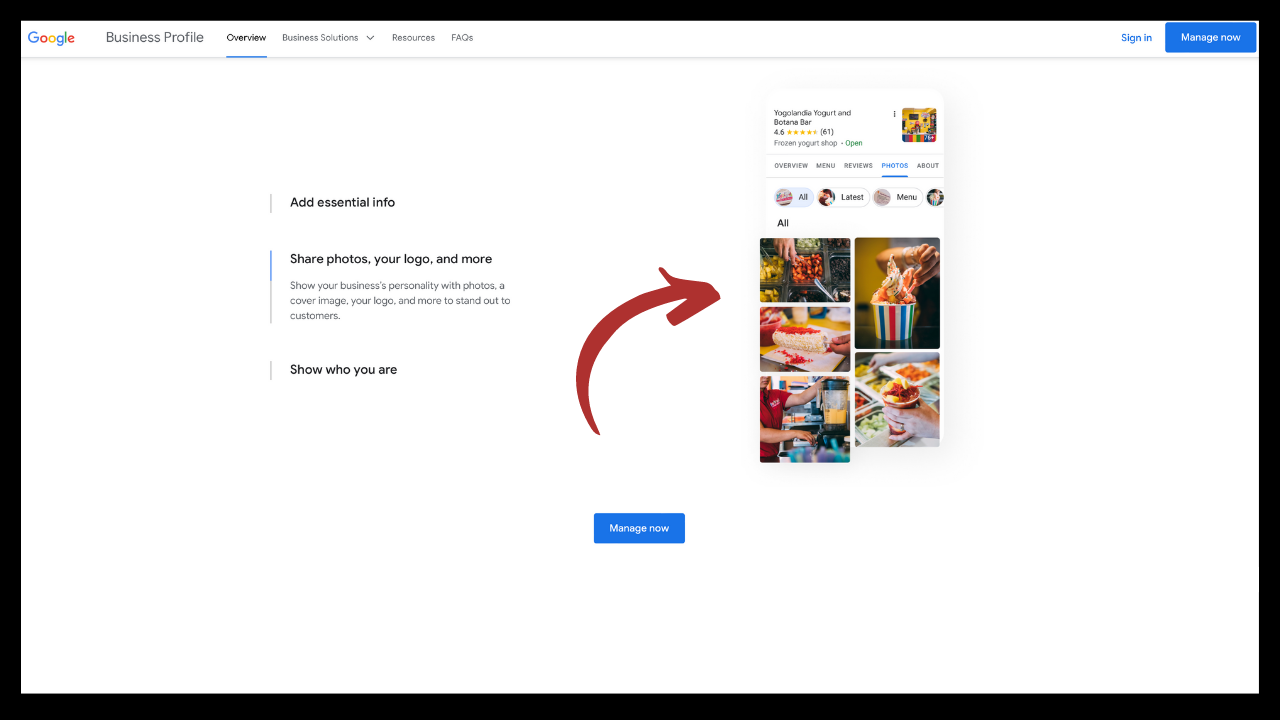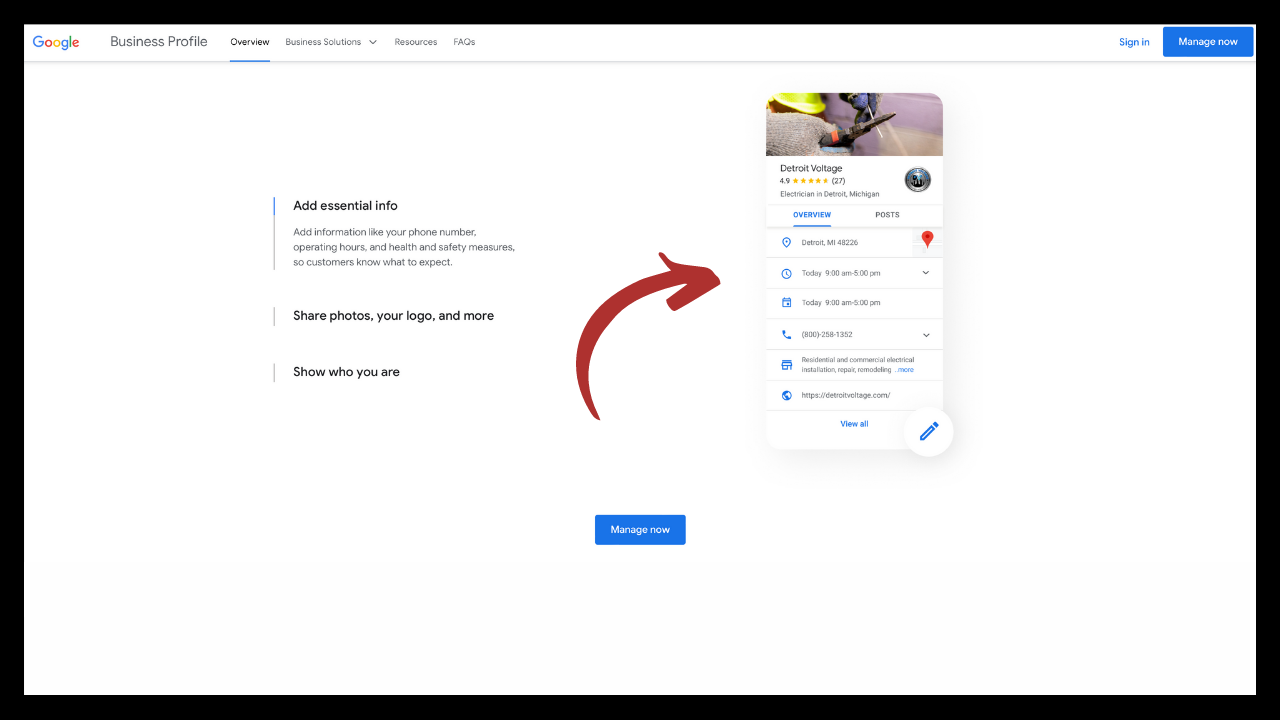Google Search is the primary gateway for users to find local businesses. With over 130 billion searches a month and an increasing number of users making local searches, it’s more important than ever to stand out on Google. If you want your business to be found by potential customers, you need a Google My Business profile. It’s free and takes just a few minutes to set up. In fact, some business owners may already have one listed! Here’s how to stand out on Google with a free Business Profile.
What is a Google My Business Profile?
A Google My Business profile is a free, permanent page on Google where businesses can showcase their information, address, photos, hours of operation and more. It’s the most effective way to stand out on Google, especially if you don’t have an organic (natural) listing. It’s also a must if you want to show up in Google Maps. While the majority of users still conduct searches on Google.com, the majority of searches for local businesses are now made on mobile devices. To make sure you show up in both places, you need a Google My Business profile. Google My Business (GMB) accounts are free and easy to create, whether you have an existing website, brick-and-mortar business or service company. Since the majority of users choose to search on Google and will likely click on the first result, having an optimized profile is critical to getting new customers. With a GMB profile, every user sees your business name, address, phone number, directions, hours of operation, star rating (provided by customers) and photos.
Create Your Free Google My Business Account
First, you’ll want to create a free GMB account. You can do this at any time and it’s recommended that you do it right away. This will allow you to add fresh content and immediately start being found by customers. To create your account, go to https://www.google.com/business/ Once there, click “Sign Up”. You’ll need to provide your name (business and real names can be different), address, phone number, website URL, categories, hours of operation and photos. You may also want to include a description of your business, the types of customers you serve and more. Once these fields are filled in, you’ll be prompted to add photos and information. You can skip this and come back at any time. In fact, it’s recommended that you add fresh information regularly to keep your profile fresh and show you’re active.
Add Fresh, High-Quality Content
Google wants to show businesses that are active and engaged in their community. To do that, you have to add fresh, high-quality content to your GMB account. One of the best ways to do this is to add special offers and events, as well as photos of your business. You can also add photos of your team and customers, as well as photos of your products and services. Photos are one of the best ways to stand out on Google. If you have a website, you can also add your site name, URL and photos directly to your GMB account. This will make sure customers can find your business, wherever they are. And, once you add your site name to your GMB account, Google will start to show your site name in searches, too. This is called Google Business View and is another way to get noticed.
Make Your Location and Hours Known
Google users want instant results, and they want to know they can trust the information they find. One of the best ways to show you’re a legitimate business is to make sure your address and hours of operation are correct. This is especially important if you serve a B2B client base. If your address isn’t correct, or you don’t list your hours, you might be missing out on a large section of customers. Find the address section on your GMB account and make sure it’s correct. You can also add multiple addresses for different storefront locations, so customers will be able to find you easily no matter where they are. Be sure to add your hours of operation and include holidays and special events, like your hours for Black Friday. This will show customers you’re a real business and should be trusted.
Promote Your Free Business Profile
Once you’ve created your profile and added fresh, quality content, you need to let people know you’re there. The best way to do this is to first invite your customers to add reviews and photos to your profile. You can also invite them to add their friends and family to your page. Once your customers have added their reviews and photos, make sure you thank them. You can also ask them to invite their friends and family to add their reviews and photos, too. You should also promote your free GMB account on your website, in your email marketing campaigns, on your social media pages and anywhere else where customers might be looking for your business.
Conclusion
When customers search for your business, you want to make sure they find you. That’s where a Google My Business profile comes in. It’s the most effective way to stand out on Google, especially if you don’t have an organic (natural) listing. It’s also a must if you want to show up in Google Maps. Once you’ve created your GMB profile, make sure you add fresh, high-quality content and promote your new page. This will help you show up in Google searches, as well as in Google Maps. Beyond standing out on Google, a GMB profile is one of the best ways to increase your online reviews and online sales. If you are needing further assistance with Google My Business contact us today.