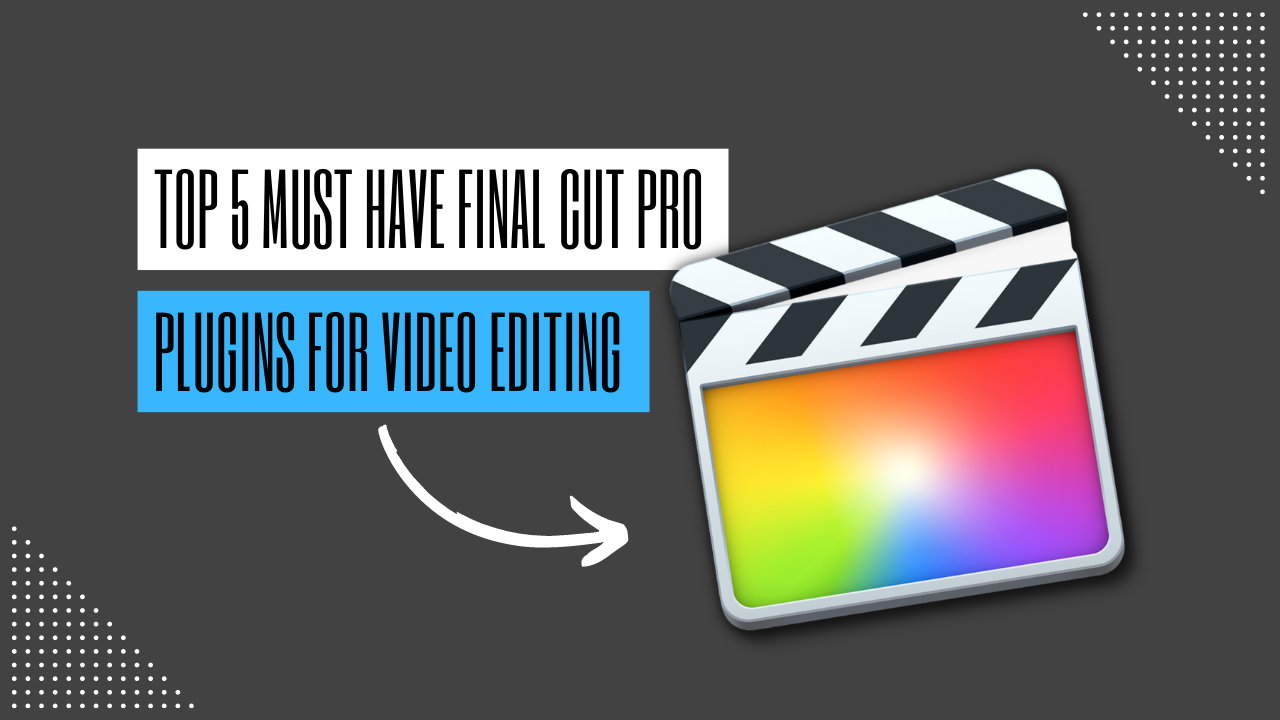
Final Cut Pro is a widely-used video editing software by both professionals and amateur filmmakers. While the software itself offers a robust set of features for editing and post-production, it can be further enhanced by incorporating plugins. These plugins can provide additional functionality and creative control to take your videos to the next level. In this blog post, we’ll explore the top 5 must-have Final Cut Pro plugins for video editing.
One of the most important aspects of video production is ensuring that your footage is stable and smooth. Unfortunately, not all shots are perfect and sometimes footage can be shaky or jittery, ruining the overall look of your video. This is where FCPX Stabilizer comes in. This plugin uses advanced algorithms to analyze your footage and smooth out any vibrations or jitters, resulting in a much smoother final product.
FCPX Stabilizer also provides you with a range of options to fine-tune the stabilization effect. You can adjust the smoothing strength, stabilization angle, and even add rotation to your stabilized footage. The plugin works seamlessly with Final Cut Pro and provides you with real-time feedback so you can see the results of your adjustments immediately.
Color grading is a crucial aspect of video production and it can greatly enhance the look and feel of your footage. Color Finale is a powerful color grading plugin for Final Cut Pro that provides you with precise control over color correction, grading, and even LUTs. With this plugin, you can make selective color adjustments, fine-tune your brightness, contrast, and saturation levels, and add a unique look and feel to your videos.
One of the key features of Color Finale is its user-friendly interface. The plugin provides you with a range of tools to help you make precise color adjustments, including sliders, curves, and hue/saturation adjustments. Whether you’re a professional colorist or just starting out, Color Finale provides you with the tools you need to take your color grading to the next level.
Do you want to add a filmic look to your videos? FilmConvert is a plugin that emulates the look and feel of analog film stock. With this plugin, you can choose from a variety of film stocks, including popular options like 35mm and 16mm, and customize your look with precise control over color grading and grain levels.
FilmConvert also provides you with a range of options to further enhance your filmic look. You can adjust the highlight and shadow tones, adjust the film grain levels, and even fine-tune your color grading. The plugin works seamlessly with Final Cut Pro and provides you with real-time feedback so you can see the results of your adjustments immediately.
Visual effects and motion graphics can greatly enhance the look and feel of your videos. However, creating these elements from scratch can be time-consuming and require a lot of expertise. MotionVFX is a plugin that provides you with a wide range of visual effects and motion graphics templates for Final Cut Pro. With this plugin, you can easily add flashy titles, complex animations, and other visual elements to your videos without having to spend hours creating them from scratch.
MotionVFX provides you with a range of templates and presets that you can use as-is or customize to fit your specific needs. The plugin also provides you with a range of tools to help you fine-tune your visual effects, including keyframe animation, text and image manipulation, and more.
In conclusion, the above mentioned plugins are some of the best Final Cut Pro plugins available on the market. From stabilizing shaky footage to adding professional-grade visual effects, these plugins will enhance your creativity and save time in post-production. Whether you’re a professional video editor or just starting out, these plugins are must-haves for anyone using Final Cut Pro. By incorporating these plugins into your workflow, you can take your videos to the next level and create stunning and professional-quality projects.


